Misconfiguration of Firestore Lets Upload of Any File and Unauthorized Access
Misconfig
Content not found
The content you are looking for does not exist.
Bring a Security Expert into Your App Today!
By continuing, you agree to ourPrivacy Policy andTerms of Use.
Free Access
Anomaly
AI
Turn Adversaries into Assets
Uncover vulnerabilities in real time—while they're being exploited.
Get Early Access — Join the Closed Beta Waitlist for Free